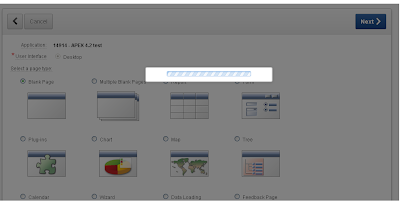As you may know disabled items are not submitted in HTML forms (see
w3schools.com). It's same for APEX items, at least for ones disabled with dynamic actions or JavaScript/jQuery.
There's a simple workaround for this. You can create dynamic action on event Before Page Submit that executes JavaScript code that will remove HTML attribute disabled from all items on page:
$(':disabled').removeAttr('disabled');
If you want this to work on all pages, put this dynamic action on global page (page 0).
As I said, this will not work for text field items that have property Disabled set to Yes and Save Session State to No. To save this kind of text field items set property Save Session State to Yes. In this case input item will have HTML attribute readonly, instead of disabled.