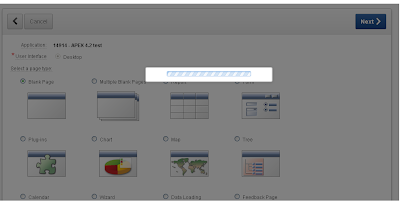I've discovered some interesting things about APEX checksum and item session state. I'll show you some tricks (security holes) and how to avoid them.
Suppose you are authorized to see only departments 10 and 30. Your query should look like this:
SELECT deptno, dname
FROM dept
WHERE deptno in (10,30)
and the report page:
where link "View Employees" points to page where you can see all employees in selected department. SQL on that page should look like this:
, job as "Job"
, hiredate as "Hire Date"
, sal as "Salary"
, deptno
FROM emp
WHERE deptno = :P2_DEPTNO
On this page checksum is turned on so you can't manipulate with URL and change department number:
The link that points to second page should look like this:
f?p=150:2:6476219590424::NO:2:P2_DEPTNO:30&cs=3DBC2DC62D86556DA878EBB2420F038C0
But if you accidently put item that is used for filtering employees (in my case P2_DEPTNO) to "Page Items To Submit" property of report region there is an easy way to change it and to see employees that you are not supposed to see.
If you clicked on Accounting department on first page you should see 3 employees:
After that, you just have to open your favorite web debug tool, in my case FireBug, and run following code (where R12587121803287243 is ID of your report region) that sets value of item P2_DEPTNO to 20 and refreshes report region:
Voilà! Now you should see employees in department 20:
The refresh of region can be done in other ways. For example, by clicking on pagination.
To see if report region have some items to submit in report properties you can execute this line in FireBug console:
When you change session state protection property of item P2_DEPTNO to "Checksum Required - ..." refresh of report will not work but neither the pagination on that report.
So watch out with property "Page Items to Submit"!!
In next post I'll show you how can you easily change item session state on some other ways.
Tested on APEX 4.2.3.00.08.