There's an easy way to show processing image on each submit action in APEX.
Just create DA on global page (page 0) that fires on event "Before Page Submit" and in Action section choose "Execute JavaScript Code". The code that you should add is:
apex.widget.waitPopup();Tested on APEX version 4.2.2.00.11.

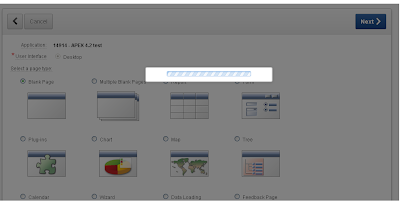

Hello Marko,
ReplyDeleteIs it possible to set this only on one specific page instead to all pages?
Regards
Yes, just put Dynamic Action on specific page or use page 0 with conditions for specific pages.
DeleteBr,
Marko